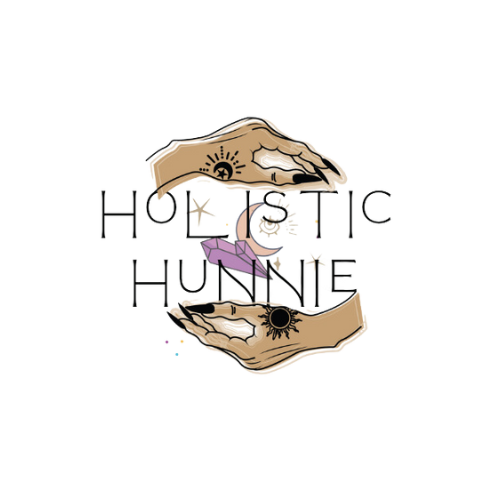Holistic Hunnie
Top-Quality Products, Just a Click Away!
Ebooks + Workbooks + Journals Download Instructions
- Download and use GoodNotes: If you have an iPad, you can download the GoodNotes app to add notes to your download. GoodNotes allows you to highlight and underline text, add notes and comments, and even draw directly on the pages of your download.
- Print the download: If you prefer to read a physical copy of your download, you can print it out. Make sure you have a printer, paper, and ink or toner. Then, open the PDF file and select "Print." Choose your preferred settings, such as double-sided printing, and click "Print."
- Read on your device: You can also read the download on your computer or mobile device. Open the PDF file and use the built-in reader on your device or a third-party PDF reader app to view the content.
Happy Reading!
Sabrina Keith